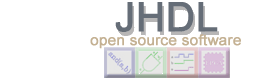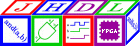Intro to Circuit Verification
In addition to providing a mechanism for the entry of designs, JHDL
provides a full framework for the visualization, simulation, and
verification of the resulting circuits. JHDL provides an open,
API-based framework to allow for the creation of a wide variety of
circuit visualization tools. Thus, all information required is
provided for a user to create his own simulation and verification
environment if desired. However, JHDL also provides a default
simulation/debug environment called cvt which stands for
Circuit Visualization Tool.
cvt was developed to give users a friendly simulation and
debugging environment which can be used as is. The CVT
environment offers a number of tools to watch the behavior of your
circuit. The most popular viewers in CVT are the Browser Tree and
Port Table, the Schematic Viewer, the Waves Viewer, and the Memory
Viewer. Each of these viewers has a menu bar with menu options
specific to it's function. There is also a command line on the bottom
of some viewers to enter commands you wish CVT to perform. The cvt
tool is described in more detail in a later section of the user's manual.
The dynamic testbench (dtb) tool was used in the "Getting Started"
section of the JHDL documentation. dtb provides a
way of loading a circuit into cvt and simulating and
netlisting it without having to write a testbench. Its capabilities
are described in a later section of the user's manual.
JHDL provides a logic simulator for JHDL circuits. It is a
statically scheduled simulator which results in reasonably fast
simulations. The JHDL API's are set up in such a way that the
simulator appears to be tightly integrated with all of cvt. The JHDL
simulator is also described in a later section.
Where To From Here?
It is recommended you read the remainder of the sections in this part
of the user's manual to understand how to verify the correctness of
your circuits. Start with cvt - The Circuit Visualization
Tool Suite.
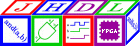
JHDL 0.3.45
Copyright (c) 1998-2003 Brigham Young University. All rights reserved.
Last updated on 11 May 2006