
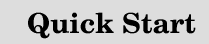
|
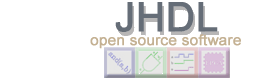
|

|
|
|
In order to begin using JHDL, you must have the Java 2 SDK (Software Development Kit.) Be sure to download the SDK and not just the JRE, as the SDK contains additional required executables, for example "javac."
class helloworld {
public static void main(String args[]) {
System.out.println("Hello World");
}
}
Then compile and run it:
>javac helloworld.java
>java helloworld
Hello World
Read the CLASSPATH Setup for further details on setting up your CLASSPATH.
>java byucc.jhdl.apps.Viewers.AboutJHDL
Congratulations! If you've made it this far, you are ready to begin
designing FPGA circuits in JHDL! Be sure to read the Getting Started Guide for examples on
how to best start working with JHDL.
| | JHDL Home Page | Configurable Computing Lab | JHDL Documentation Guide | |
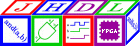
JHDL 0.3.45
Copyright (c) 1998-2003 Brigham Young University. All rights reserved.
Last updated on 11 May 2006