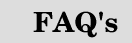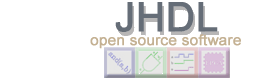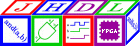JHDL® Frequently Asked Questions
Question
How do I correctly set my CLASSPATH?
Answer
Read this CLASSPATH tutorial.
Question
I'm having problems installing JHDL; I run JDK 1.4.
Answer
There is a problem with InstallAnywhere under JDK 1.4, InstallAnywhere is
expecting to find the file jvm.dll in <JDKdir>\jre\bin\hotspot.
However, in JDK1.4, this directory does not exist anymore. Instead there are
two directories:
<JDKdir>\jre\bin\client
<JDKdir>\jre\bin\server
Therefore, as a work around, create a directory named "hotspot" under
<JDKdir>\jre\bin. Copy the file
<JDKdir>\jre\bin\client\jvm.dll to the
newly created directory <JDKdir>\jre\bin\hotspot.
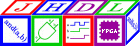
JHDL 0.3.45
Copyright (c) 1998-2003 Brigham Young University. All rights reserved.
Last updated on 11 May 2006