
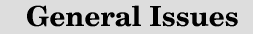
|
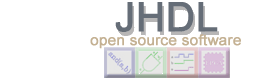
|

|
|
|
java.lang.OutOfMemoryError
at java.lang. . . .
< long stack trace >
This does NOT mean that your machine has a lack of available memory. Java has a default maximum heap size and if the process exceeds that default maximum heap size, the above error will be seen by the user and the process will be terminated. To avoid this terminating error, when building, simulating or netlisting large designs the user can specify a larger maximum heap size, as well as the initial size of the heap.
The command line arguments to set the initial and maximum heap are platform dependent but here are some examples that work for hpux, linux and Windows NT:
The following example sets the maximum heap size to 50 megabytes:
java -Xmx50M tb_BigCircuit
The following example sets the initial heap size to 25 megabytes and the maximum to 100 megabytes:
java -Xms25M -Xmx100M tb_BigCircuit
More command line options can be found by simply typing "java" on the
command line. For other platforms that may not use these conventions, see your
JDK documentation for the equivalent command line arguments.
| | JHDL Home Page | Configurable Computing Lab | Prev (XMAC) | Next (Unsupported Items) | |
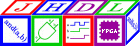
JHDL 0.3.45
Copyright (c) 1998-2003 Brigham Young University. All rights reserved.
Last updated on September 11, 2003